Posted On:
January 08, 2015
|
I got this email recently and had no idea who it was from- it had no signature and the email address (where it came from) wasn't familiar. Sure it had a subject (2 old trucks) and it was sent via a cell phone, but that's it. It is from someone I know because of the nature of the, very brief, message (which narrows it down to about 100 people) but I still have no clue who it's from. Any business contact is eliminated because this email is on my personal account.
So, naturally, I replied with: "Who is this?"
I didn't find out til a few days later....(that's another story lol)
|
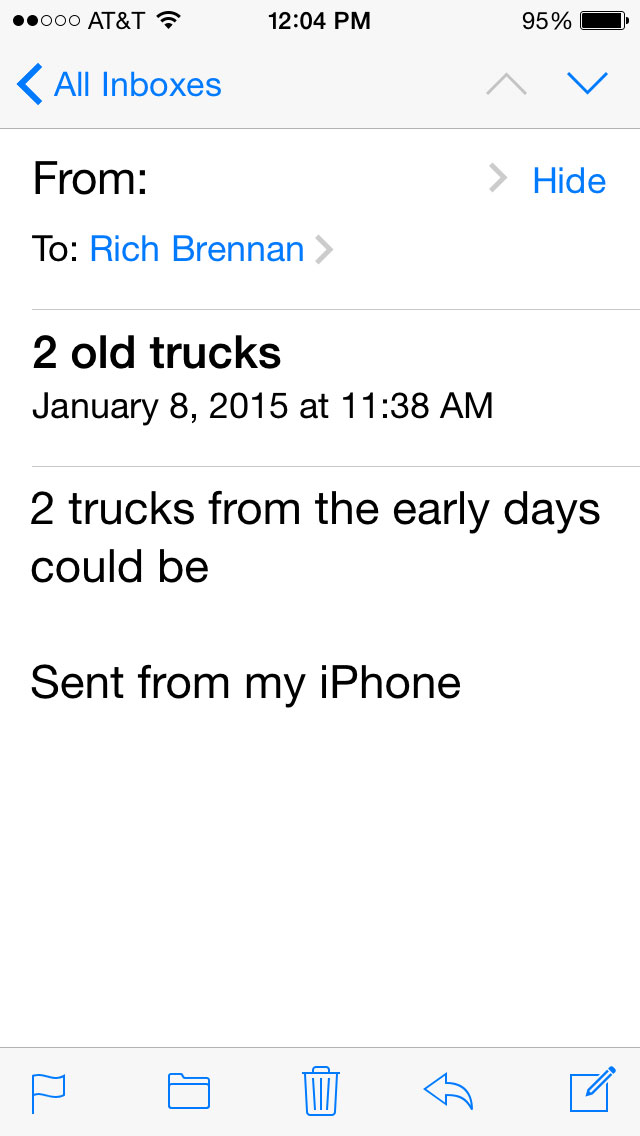 |
|
Everyone sends email but does everyone 'sign' their email? NO! Back in the day, when pen-met-paper and we had to (physically) 'write' messages, we would sign the message with something...anything letting the person, who's reading the message, know who sent it. So...wouldn't it be in your best interest to do the same with email? It's a very simple thing to set up and every mail server has one (as well as mobile devices). If you're operating a business it's a requirement (provided, of course, you're looking to be successful).
Here's a pic (from my cell) of my personal email signature using my name and that the message was sent from my cell. This signature will be attached to every email I send from my cell. And the same goes for when I send email from my desktop (without the 'Sent from my iPhone' add-on).
|
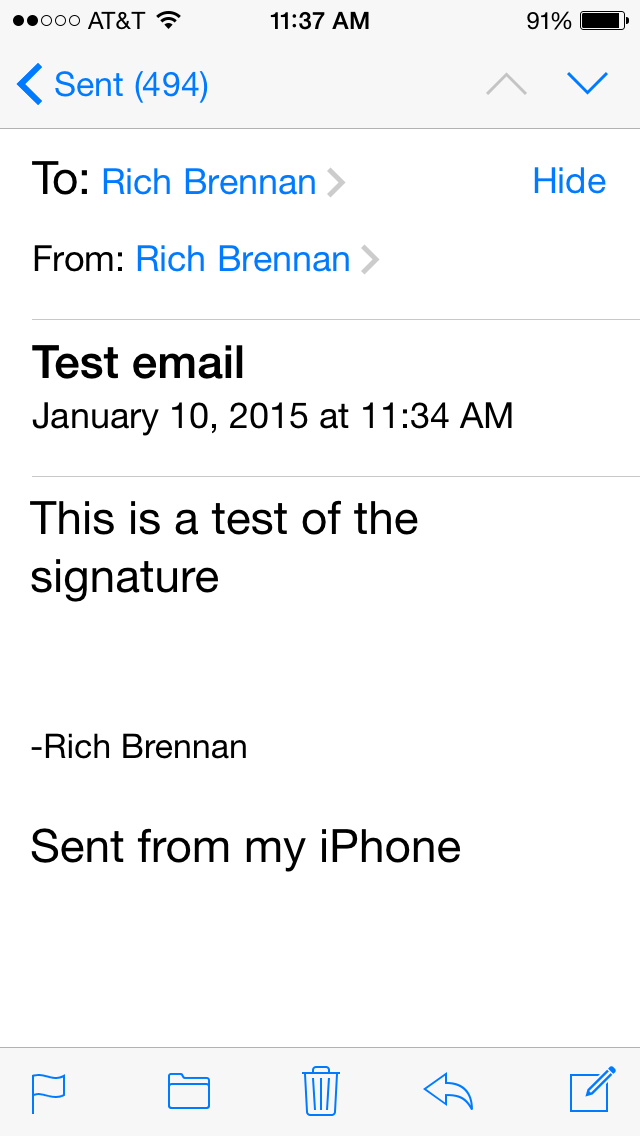
|
|
If an email pertains to voiceover business my signature gets a little more informative; because as the old saying goes: 'Nothing should leave your hands without your contact info attached'. Contact info should include:
-Your name.
-The name of your business
-Your email adress(es)
-Your website
-Your phone number(s)
-and any links to your social media profiles (provided that the postings are fairly current).
If you have a slogan it wouldn't hurt if you put that there, too.
To the right is a snapshot of a new email ready to be sent from my phone; and the below graphic shows my signature when I open a new email in Outlook. I use the same format when I use Yahoo, too. You'll notice that my signature does not include any pictures; that's because some email servers have their security features set so that emails containing pictures will not be permitted (or need to be approved) to enter their system.
The difference between the signature on my phone and from my computer is that the phone signature doesn't contain any 'links' (or it could be that I just haven't figured out how to set them up yet). Links are important, espcecially when you're making contact with a perspective client for the first time. You want that person to be able to read, hear and contact you with the least amount of effort.
So...go ahead and create a signature, it'll save you alot of 'head-scratching'.
by Rich Brennan
|
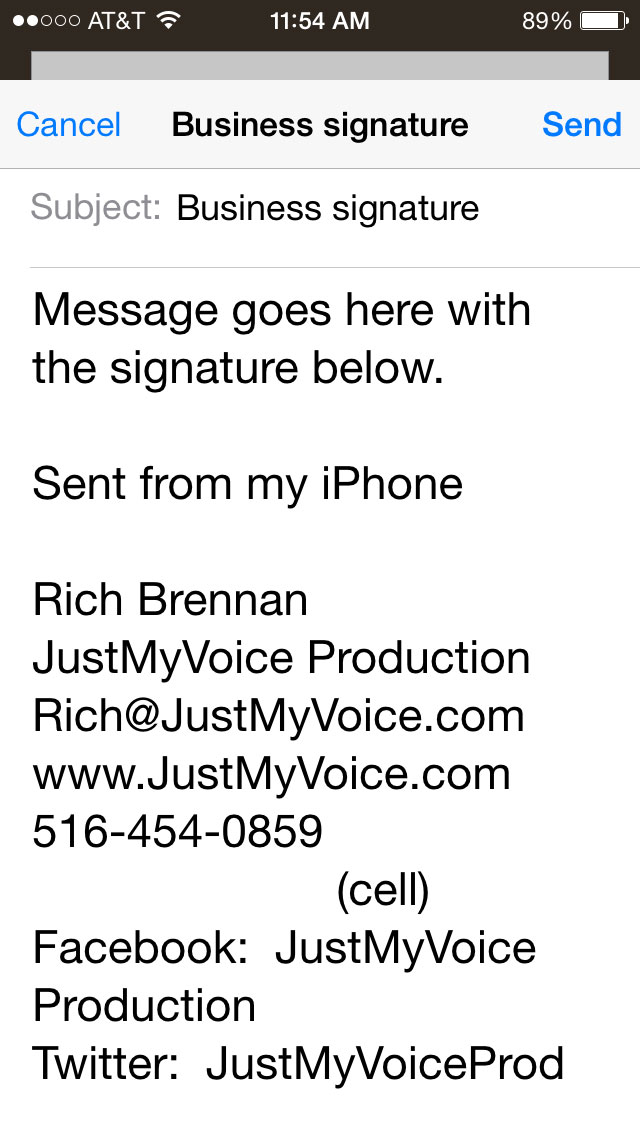
|
|
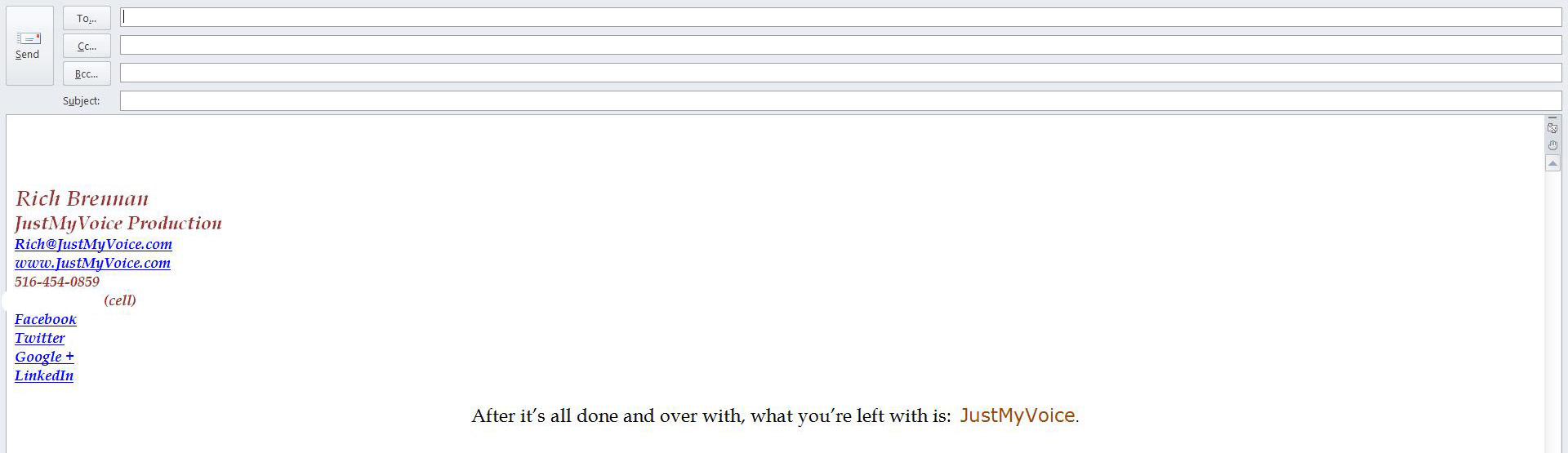
|