"How can I get into voice-overs?"
The series of blogs, continues, on what I've done to get started in the voice-over business; some of this info may help you get started in voice-overs, as well. Last time I wrote about domain names and a website. In the coming weeks I'll talk about invoices, letterhead, email, equipment, software, recording environments, training, auditions and the process, I used, of 'getting out there' in the virtual environment.
Today I'll talk about business cards.
Business cards, a good item to carry around. I use one of the popular companies for my cards. You can always hand 'em out at a moments notice and they're a lot easier to carry than a load of CD's (although...who uses CD's anymore? lol). Business cards should have all your contact info on it: Your business name, logo, phone number(s), email address, website address and a brief description of your services.
QR (Quick Response) codes are the thing now; with a smartphone you can scan the QR code and be directed to your site. Below is a copy of my cards with the QR code, on the front of the card.

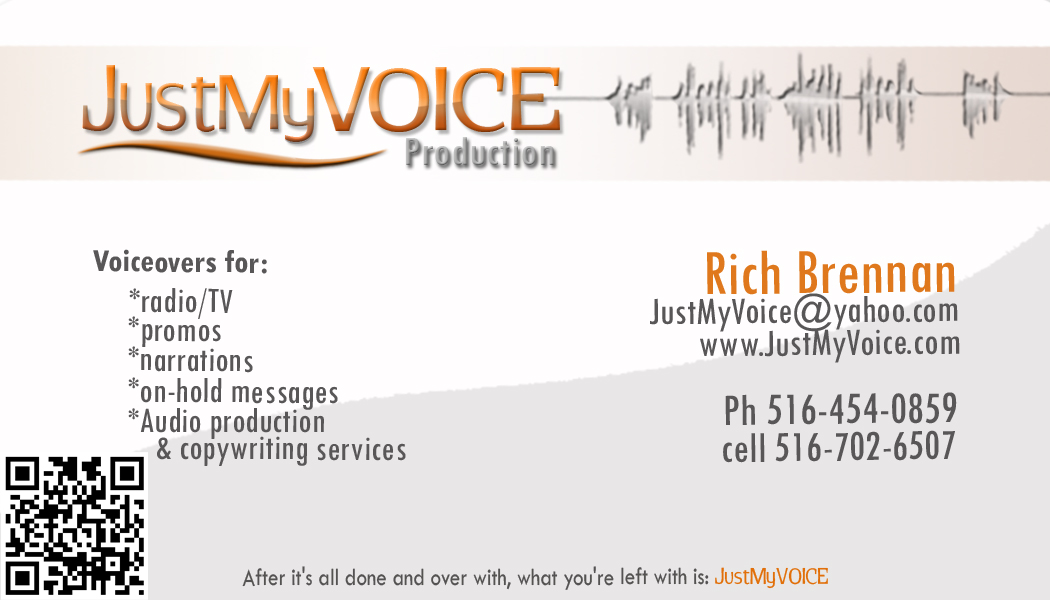
I have another batch of cards with the QR code on the back (below); you'll notice that wherever you look my business name is visible.

After downloading the QR code reader onto your smartphone (it's free) you'll be able to scan that QR code without having to type the webpage address. I have 2 colors because the black card looked good on the computer screen; however, when you hold it in your hand it's difficult to read so I ordered the white cards which are easier to read. Go ahead and download the QR app, on your smartphone, hold your phone to the screen and scan anyone of these QR codes- You'll be brought to www.JustMyVoice.com
by Rich Brennan